Import the Excel file to crm.
go to Settings-->Data Management--> import.
click on Import Database.
you will have to upload only the .csv files.
here we can choose the automatic mapping or the Contact and Account data at a time.
Next map the field
check the duplicates
then you will get the data from the excel to crm
go to Settings-->Data Management--> import.
click on Import Database.
you will have to upload only the .csv files.
here we can choose the automatic mapping or the Contact and Account data at a time.
Next map the field
check the duplicates
then you will get the data from the excel to crm


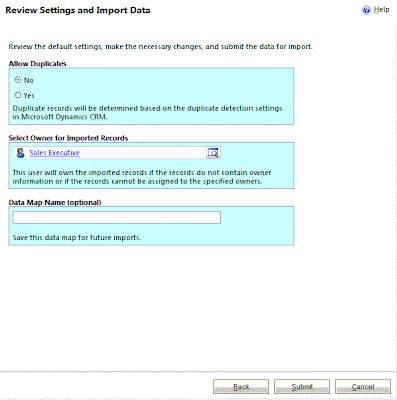
No comments:
Post a Comment